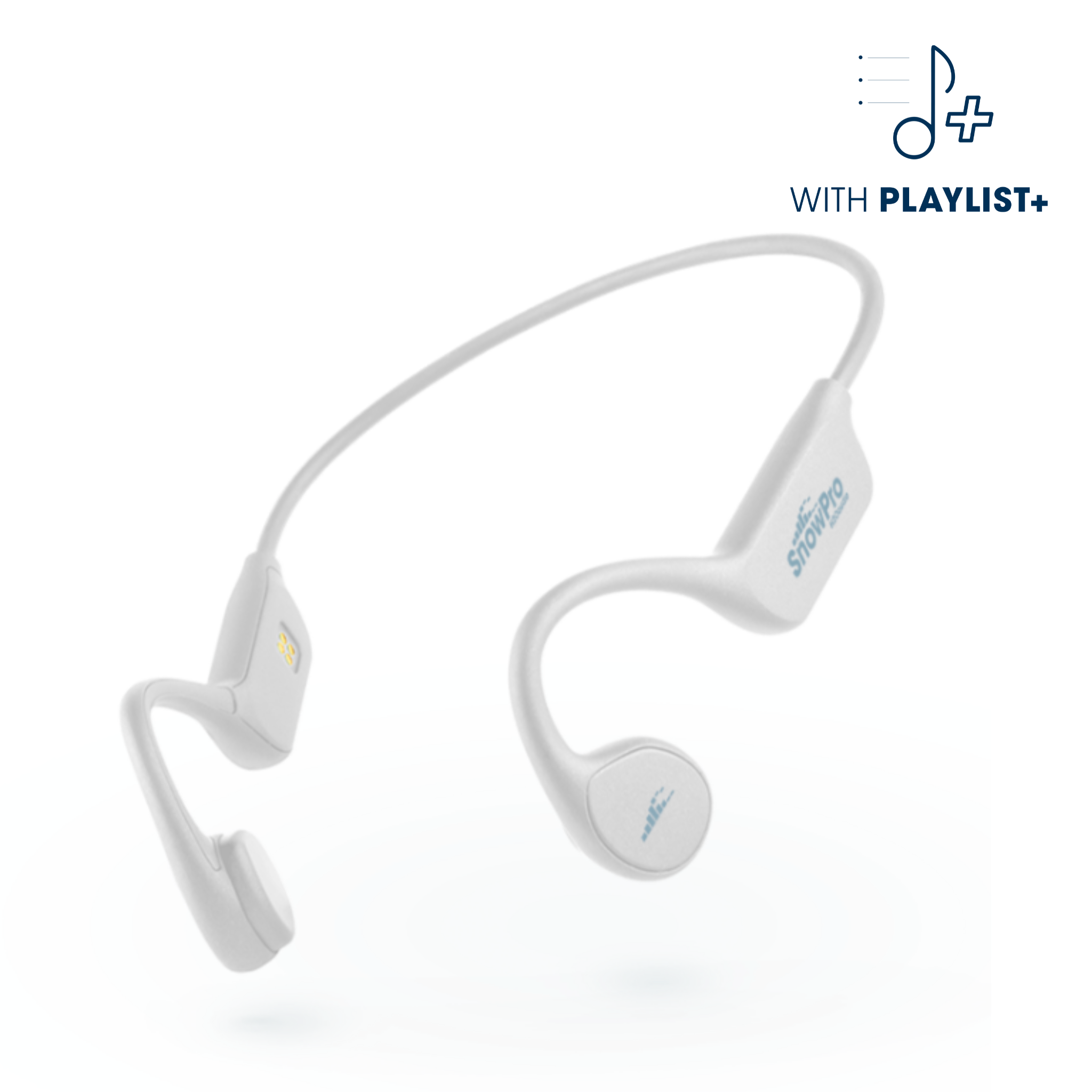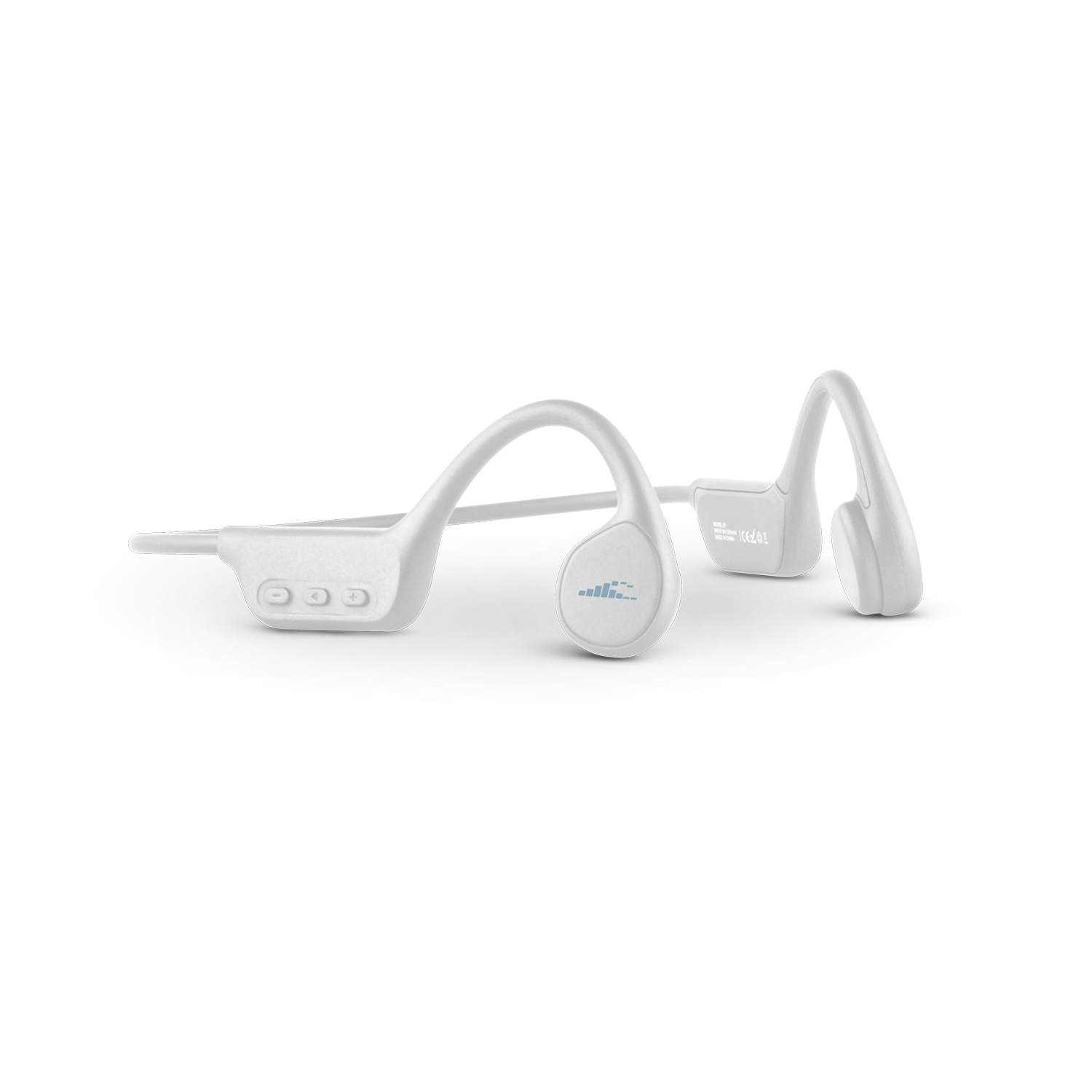TRI 2 PRO Multi-Sport with PLAYLIST+
SONAR PRO with MP3 & PLAYLIST+
TRI 1 PRO - White with PLAYLIST+
SONAR 2 PRO with MP3 & PLAYLIST+

20 YEARS OF PRODUCT INNOVATION
Our most advanced products in 20 years.The PRO Series proprietary software and advanced processor bring you a completely new way of experiencing music.
TRI 2 PRO Multi-Sport with PLAYLIST+
SONAR PRO with MP3 & PLAYLIST+

STREAMING MUSIC OFFLINE - PLAYLIST+
The PRO series is a game changer, and offers a completely new way of listening to music. We call it PLAYLIST+, our patent pending solution for offline streaming music. With Playlist plus, you can truly take your streaming music underwater, on the trail, anywhere, and leave your phone home.

MANAGE YOUR MUSIC FROM THE NEW APP
The H2O Audio App is FREE and available on Apple App Store and Google Play Store. With the app you can manage all the music in your PRO Series device; Add music to your Playlist+, create folders, rename and delete files, update software and more.
Frequently Asked Questions
What streaming apps can I use with PLAYLIST+?
The PLAYLIST+ is compatible with ALL streaming apps. You can load ANY audio that you can play over Bluetooth. Music, podcasts, Audio books, etc.
Is it legal to use PLAYLIST+?
Yes. The PLAYLIST+ does not violate the US Copyright Laws. It falls under 'Fair Use'. You can read more here.
Can I use the PLAYLIST+ without the App?
Yes. You can start the LOADING anytime when Bluetooth is playing, just double-click the + button.
I loaded 1 hour of music, but it is not playing? How can I play it while swimming?
The Playlist+ audio is loaded into a separate folder in the memory. You need to Skip to the next folder until you hear your Playlist+ audio. All PLAYLIST+ audio is located inside the LOAD folder. Check out the H2O Audio app and easily manage all music in the memory.
Can I still use normal bluetooth or MP3 player?
Yes! The PRO Series all have normal Bluetooth 5.0 functions and a built-in MP3 player!
Can I use my computer or iPad to load audio to my PLAYLIST+?
Yes - you do not need to tie up your phone for hours : ) You can also connect your iPad or computer via Bluetooth and play audio to your PLAYLIST+ this way. You can activate PLAYLIST+ Loading by double clicking the + button. No App needed.
I don't want to hear the audio while loading audio to PLAYLIST+. Can I just turn off the volume?
No. You need to set the audio level to be the SAME as you want to be playing it. If you turn off the volume, you can not hear the loaded audio. Solution: To load in SILENT mode, connect the device into a charger and the loading is done in silent mode. You will still see the LED like blinking rapidly. A good idea is to add audio to your Playlist+ overnight when charging your device.