Optimize your speaker setup for a true stereo effect and big sound.
The FLOAT is H2O Audio’s waterproof Bluetooth speaker. The FLOAT has a waterproof rating of IPX7, meaning that it’s waterproof to a depth of three feet and for up to 30 minutes. The FLOAT is designed to be a durable go-anywhere speaker that can stand up to spills and even total submersion in water; however, it’s not designed to function as an underwater sound system or for prolonged underwater use.
In this blog post, we’ll dive into the FLOAT’s “secret menu” and explain how to pair, or sync, two FLOAT speakers together.
The FLOAT is equipped with a technology called True Wireless Stereo. True Wireless Stereo means that each speaker can play right- or left-channel audio, and two FLOAT speakers can be paired together for a stereo effect (and even more sound).
Before we jump into the setup, remember, you’ll need two FLOAT speakers for this hack—they’re sold separately at h2oaudio.com.
Here’s the sequence:
- If you’ve already paired one or more FLOAT speakers to a device like a smartphone or computer, it must be disconnected. Turn off Bluetooth on your phone or computer or disconnect (“forget”) the "H2O Audio BTS" from your list of connected devices. On an iPhone, you’ll find these options under Settings—Bluetooth. On most computers, Bluetooth settings are found under the System Preferences tab. If you’re just setting up a FLOAT speaker for the first time, start on number two (below).
- Now, turn on a single FLOAT speaker. You’ll see a small blue light on the top. Upon startup, this light will blink quickly, indicating that the speaker is in pairing mode.
- While the first speaker—call it the lead speaker—is in pairing mode, turn on the second FLOAT speaker. The lead speaker will recognize the second speaker and pair with it. You’ll hear a single “beep” when the speakers are paired. Note: The lead speaker will remain in pairing mode (the indicator light blinking rapidly); the second speaker will be paired, and the blue light on top of it will become solid.
- While the lead speaker is still in pairing mode, turn on Bluetooth on your phone or computer and look for FLOAT BTS on the list of available devices. Click or press to connect the FLOAT. You’ll only connect to the lead FLOAT. (The lead FLOAT speaker controls the second FLOAT. If it’s turned off, the second FLOAT will turn off.)
- Play music from your device and enjoy the take-anywhere sound of your waterproof FLOAT speakers.
Note that the sequence for the pairing of two speakers will have to be repeated if the FLOATs are turned off. Otherwise, your phone or computer will remember only the single lead speaker.
As always, feel free to contact H2O Audio’s support team (support@h2oaudio.com) with further questions. And, be sure to register your device for free VIP support.—Kurt Hoy
Kurt Hoy is a freelance writer and the former content director for Triathlete magazine, Inside Triathlon, VeloNews, and Competitor Running. He writes about endurance sports, technology, and everything “best life.”




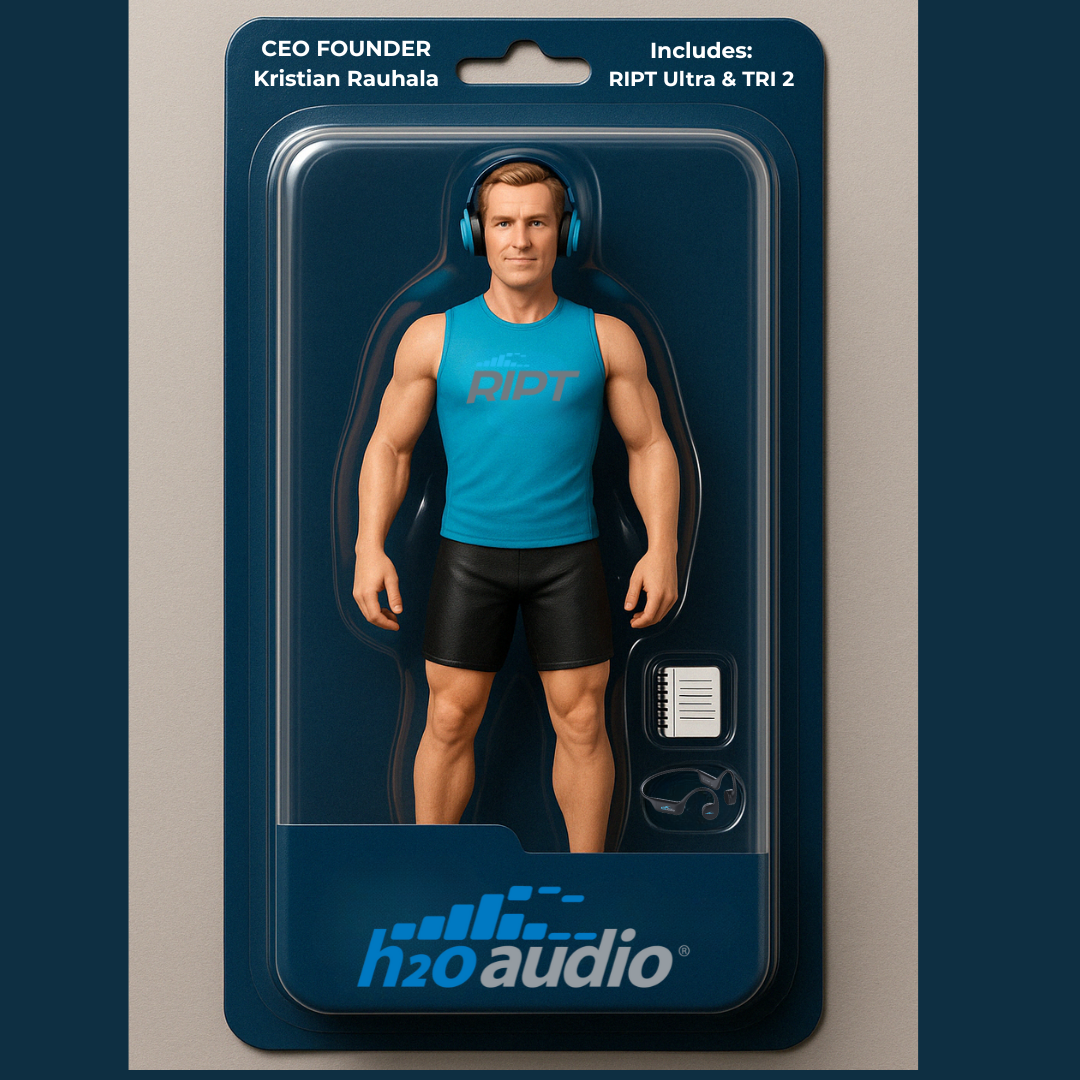
Share:
How to Lose Weight by Swimming
Swimming for Triathletes: Part One